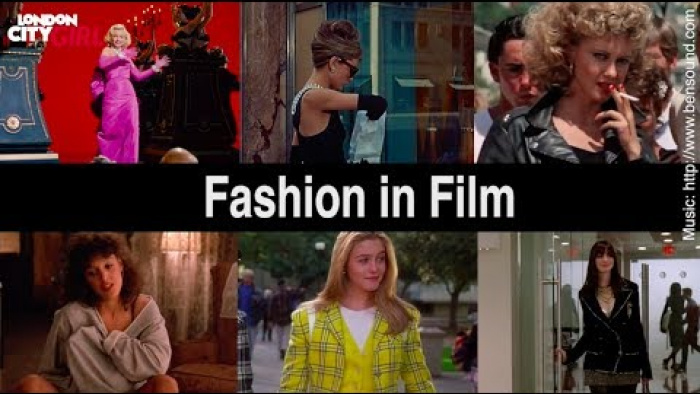5 Steps to taking the PERFECT Instagram picture using your phone
1. Use natural lighting
Good lighting is the single most important thing in taking a good photograph. Natural lighting is most favoured as it brings out vibrancy in the photos, making them appear richer and brighter.
When taking a photo be sure to have your subject facing the sunlight so that it is well lit. If your subject is placed in the same direction that the light is coming from, it will not be lit well at all and look more like a silhouette.
If you are unable to go out to take your picture, place the subject near a window where you will be able to get plenty of natural light.
2. Don’t overexpose
Phone settings have a HDR mode. HDR stands for high dynamic range. If this is on, your phone will take a few shots of the subject at different exposures and combine into one shot- you will end up with a picture that has a lot of detail.
However, it is not an easy feat to master HDR on the phone. If not used properly, photos will appear overexposed, unnatural and washed out.
3. Composition
Use the grid potion if your camera has the option. The grid appears with nine equal size squares.
Place your image at the intersection of the lines or along one of the lines itself. This is called the Rule of Thirds and it is a great way to help with the composition of your shot.
Pictures that appear to have a lot of symmetry draw the eye in. You can use the griding system to help with the symmetry of your composition. Adding layers also creates a lot of interest and depth to your picture. This means that while your photo is focusing on the main subject, there may be another point of interest within the photo which will help add extra depth to the story your photo is trying to replay.
4. Continuous Burst for motion Shots
If you are interested in taking a picture of something in motion, say a butterfly or a dancer, use the continuous burst mode on your phone. This lets you take a several shots of the subject. You can then scroll through all the pictures and select the best ones amongst them.
5. Editing and post production
To make your already stunning picture stand out that bit more, you may need to do some touch ups. Keep the edits to a minimum so that the touch ups are not too obvious - try to steer clear of solely using the filters on Instagram. Those have been overdone.
Some great editing apps include Snapseed, Vsco and Adobe Lightroom. These apps are easy to use, have a wide range of colour and sharpening adjustment. You can also use filters to add some more dynamic to your photograph- although it is best to keep the editing and use of filters to a minimum to ensure that your pictures do not look overexposed and fake.
Last but not least, play around with your phone and see all the camera settings that it has. Phones are so amazing these days and it's worth familiarising yourself with the specs of your phone so you can use it to its full potential.